Here's what you should look for when you go to buy a laptop in a retail electronics store.
Get laptops at Amazon, with huge discounts.
Why go shopping in person?
This is a big question too. While I prefer shopping online, as it is so easy convenient, cheaper and gives a wide variety, there are some pros for shopping in a real store too.
You can see the product you are about to buy in person. You can play around with it, get advice (often biased, but still fine) from the staff and much more. Because you actually look at the products, you can check out a lot of things and choose better. These things are outlined in this guide.
What to look for?
When you go for shopping for a laptop in person, remember to check the following things. I recommend that you bookmark this page on your phone for reference. Or make a checklist of the following:
Specs
When you first see a laptop that fits your budget, of course this is the most sensible thing to do. You look at the specifications! See if the laptop is perfect for you. If you are a light user who needs to just surf the web and instant message, you can save a lot on a cheaper and weaker computer than a full-blown desktop replacement laptop, or a business powerhouse. Get a netbook. If you look up online, there are so many different guides that you can refer to when choosing a model for yourself.
 |
| Credit: AndreJenny.com |
Hardware layout
Because you can see the laptop in person and on-site, you can see if the keyboard layout, buttons, ports and other things suit you. Press the buttons on the keyboard. Look at the positioning of the Enter key, or the Pg Up and Pg Down keys. Play around with the touchpad. Maybe it is a bit rough for your tastes. See? You can't do this online!
See if the ports and memory card slots are in the right places.
Viewing angles and screen glare
This one is really important. Some online reviews may skip on this one at times. When you are in front of a real laptop, make sure that the viewing angles of the screen are fine. Do you need to move the screen too high or too low to see it clearly? Can more than two people watch a movie on the screen, while spread out at different angles in front of the screen?
 |
| Credit: AdRants |
Retail electronics stores usually have brilliant lighting. Use this to your advantage and see if the screen has a lot of glare. If you work or study in a place where the lighting is really bright, or the window is directly behind you, or if there are lots of overhead lights, you may not want to get a laptop with a glossy screen, as it may hamper with your experience. Imagine watching a movie on a glossy screen with the sun shining on it from the back!
Look for custom add-ons
This one may be better at online stores. Official websites may do engraving on your laptop, and give you a custom tailored PC with your own configuration.
But sometimes, retail stores have amazing stuff. You can get various different models of the same laptop. The store may also have offers where you get exclusive pre-installed software. Or you may get something like Adobe Photoshop or MS Office at huge discounts.
Retail stores may have free accessories paired with certain models. Wouldn't it be nice if you got a pair of Sennheiser headphones with your new HP Envy laptop?
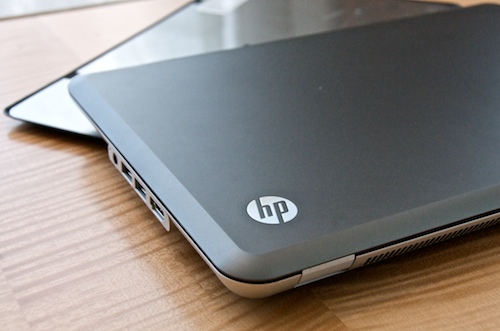 |
| Credit: Notebooks.com |
While online stores have so many more advantages than a retail shop, sometimes it is good to go to a physical shop to get new electronics. If nothing else, it just makes you nostalgic about the previous decade, when almost all of the stuff you bought was at actual stores.

