Mozilla officially started the Beta channel and Firefox 5 Beta is already out. But if you are using Ubuntu (or another distro of Linux), you might be finding it hard to install and switch over to this new channel.
The official channels page let's you download the files directly and you cannot add the browser to your launcher. You still have your stable version installed.
But here's how to install Firefox Beta from the repository and replace your stable version with the slightly more cutting-edge version.
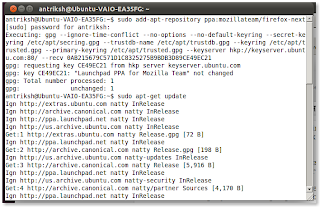
Just start the Terminal and type in the following commands one by one:
The official channels page let's you download the files directly and you cannot add the browser to your launcher. You still have your stable version installed.
But here's how to install Firefox Beta from the repository and replace your stable version with the slightly more cutting-edge version.
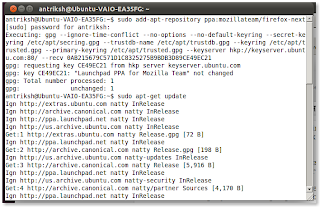
Just start the Terminal and type in the following commands one by one:
sudo add-apt-repository ppa:mozillateam/firefox-nextIf you are prompted for your password, enter it in. You should be able to install Firefox Beta normally. It will replace your stable version in them Launcher.
sudo apt-get update
sudo apt-get install firefox
